Last week we looked at how you can identify unused reports….now that we’ve found them, what shall we do with them?!
I’m going to show you how to mass delete them, but first, let’s talk a bit about what you should do before wielding your mighty Admin powers.
Users tend to get a bit upset if you move their stuff, let alone permanently delete it. So, before deleting tons of reports, I recommend putting them into a report folder that only you can access. Keep them in there for a set amount of time; maybe 4 weeks, maybe 12 weeks, whatever works for your business! This gives your users time to realise their reports are no longer there and contact you for your help. Alternatively, put them in a folder that’s visible to all, but makes sure it’s clearly marked ‘To Delete’ or similar.
Communication is key! Be sure to communicate your new process before you delete anything. Let users know what constitutes an unused report and how long you’ll retain them before taking action.

Ok, now that both you and your users have been warned, on to the fun bit.
Setup > Home > Data > Mass Delete Records > Mass Delete Reports
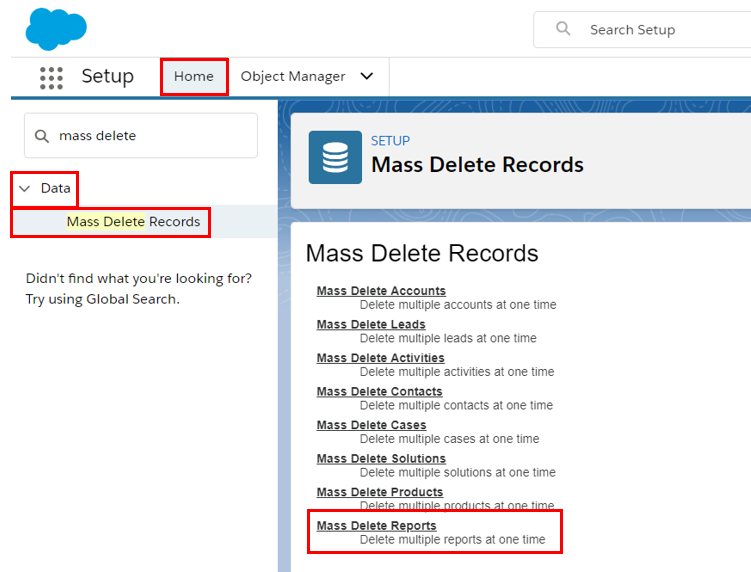
Choose your criteria to filter by and press ‘Search’ when you’re ready.
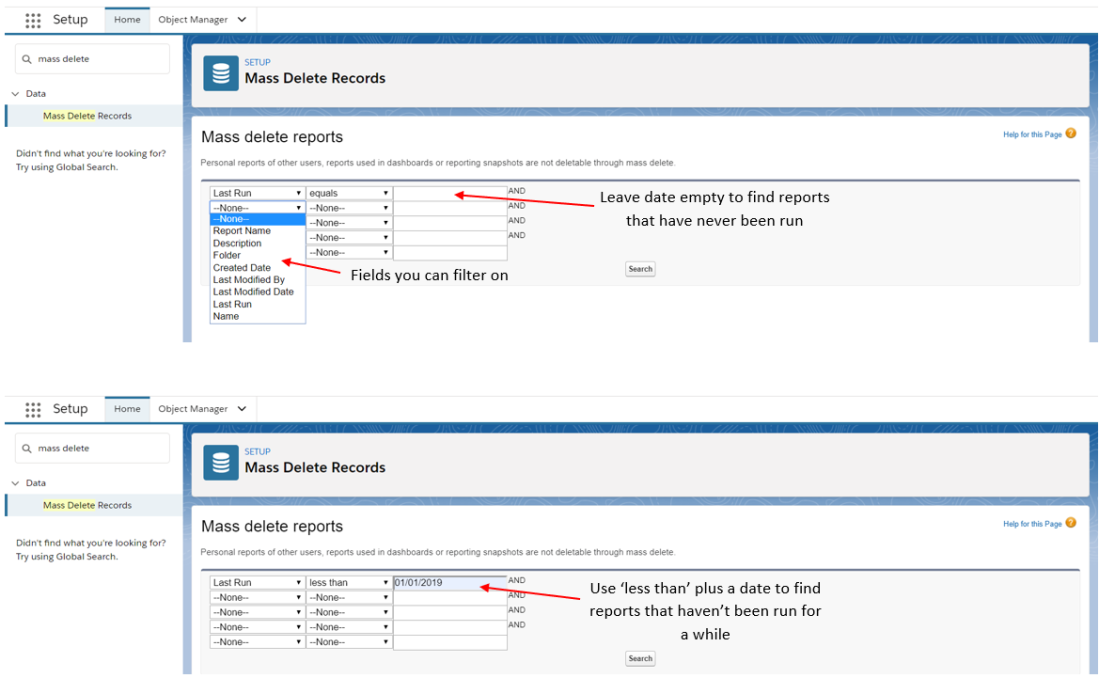
Select all results or individual reports, then click ‘Delete’.

Job done!
Gotchas & hints:
Want them back? Navigate to classic and you can find the reports in the recycle bin for up to 15 days.
Useful resources:
Salesforce Blog: Spring Cleaning – Simplifying your Salesforce Reports
Admin Hero: Don’t Be a Report Hoarder – Purge Already!
CommerceWorks: Clean Up Your Salesforce Reports
This is a feature that I tend to forget it’s available.
LikeLiked by 1 person