The Everyday Admin is pleased to present a joint effort from Paul Ginsberg and Chris Emmett on how you can declutter your inbox and gain control over your Trailblazer Community emails!
Without further ado, on to the main event…
The Problem:
This week we are stepping away from the trendy kids, to talk about email. It’s that monster that lurks in your Outlook or Gmail inbox, morally blackmailing you about things you might need to do.
I’m horrified by people with thousands of emails. How to keep up? How to prioritise?
Here’s my take:
- Unsubscribe from everything you don’t care about
- Unsubscribe from everything that you’ve been meaning to read but never get around to
- Be more selective about the notifications you get from those you do care about
- Tell people to stop CCing or BCCing you
Ok, so this is a Salesforce blog, what’s the relevance of a cluttered inbox? Well let me show you…
Paul’s inbox:

Christine’s inbox:

Welcome to Sunday morning when, instead of relaxing, we get spammed by Salesforce Trailblazer Community emails. Sure, we’ve brought it on ourselves by joining these groups, but it’s a real source of FOMO; a fear of missing out on what could be ESSENTIAL information. So these emails sit in our inbox taunting us, until we finally get round to reading them or delete them and hope we didn’t miss anything critical!
I’m a member of 30+ Trailblazer groups. Some I’ve joined because I needed a one-off piece of information or was just curious about at some point (but had to join to see any information), some I’ve been automatically subscribed to, some I’ve been told by management to join, and some…I actually want to hear from.
But how to regain control? Well, it’s not that easy, and requires a few steps so we’ve created a video and a set of step by step instructions to cover all bases. Enjoy 👍 😃
Blazing Tip 13 – Managing Your Trailblazer Community Digest Emails by Chris Emmett:
For Those Who Prefer The Written Word (And A Set Of Glorious Step By Step Instructions):
- Go to any of your Success Groups (click the Group Name from one of the emails you’ve been sent)
- Click on “Email…” (underneath the group’s logo on the right hand side – this might say “Email Weekly Digest”, “Every Post”, “Daily Digest”, or “Limited”)
- Click on “Email Settings”
- Here you can tick/untick “Likes or upvote my post or comment” or “Comments on an item I like” to stop getting email alerts when those happen (I just wish you could choose to make that group-specific or even post-specific so you get meaningful updates)
- On the bottom half of the screen, you will see your Group subscriptions, and can change the email frequency for each one:
- A daily digest (perhaps for the ones you are actively involved with, e.g. I like to know what’s going in the Amsterdam User Group as I’m a leader there)
- A weekly digest (the default setting)
- Every post (it has its place, and the bonus of this one is that you receive the post in full, and it’s not cut off midway, however long)
- Limited (only an email notification when you are tagged)
- Update your preferences and press “Save”
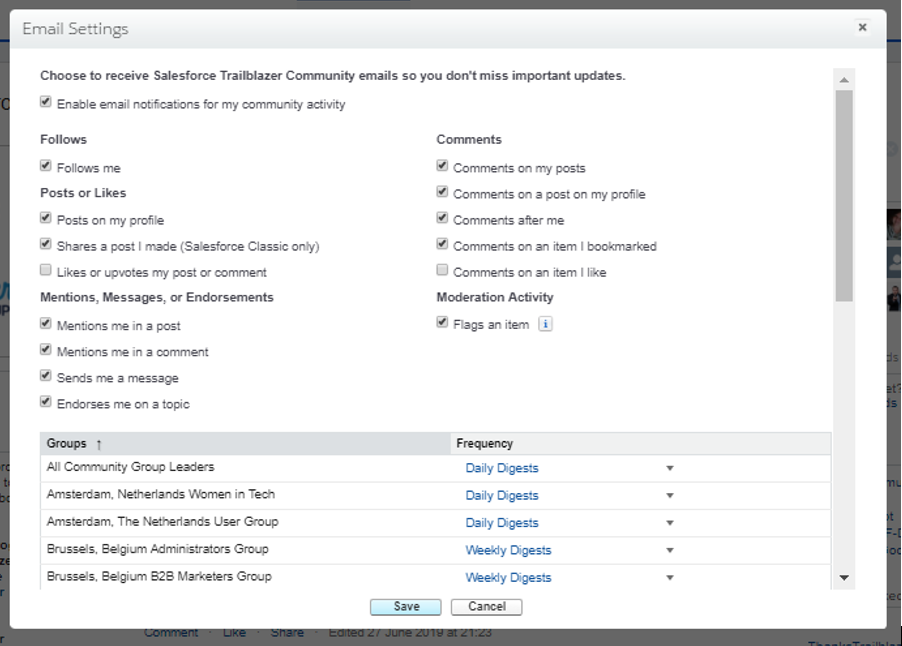
Advanced Options For The “Completist”:
The instructions above don’t let you actually leave groups. If you want complete annihilation, follow these steps:
- Go to success.salesforce.com
- Login (via top right)
- Click on your face or the blued-out Astro picture (top right)
- Click “My Profile”
- Within “Groups” (bottom right) click “View All”
- Click “View All” again, this time in the middle of the page
- For each group, right mouse click and select “Open in new tab” (or your browser’s equivalent)
- Now you can click on the “X” by member in the top right to leave the group

The Recap:
Leave the groups you never want to see again (I’m sorry Release Readiness Trailblazers with 43808 members, but I see your information in 20 other places at least), subscribe to the ones you want (individual/daily/weekly) and select “limited” for those groups you want to remain a member of for when you’re in the neighbourhood (hello Bristol, UK User Group!).
Wake up on Sunday morning and check your inbox, feel relieved and enthusiastic when you see only a few, meaningful emails.

Authors Note:
So why did I write this post? It was inspired by two moments in time…
I first met Chris Emmett and Christine Marshall at the incredible InspireEast and enjoyed getting to know them (a huge benefit of any Community Conference is the people you meet and become friends with).
After getting to know each other better via social media and enjoying each other’s work (blog, tweets and videos), we then met again at YeurDreamin’. It was here that the topic of Trailblazer Community emails came up and it seemed like a good point to test our collaboration skills.
Key Takeaway:
Come to Community Conferences! There’s no better feeling than being with like minded people, having a moan about things that Salesforce could improve, whilst simultaneously recognising all the amazing stuff that Salesforce does. Community Conferences are guaranteed to take you on unexpected journeys and bring fabulous friends into your life.
Written by Paul Ginsberg
Edited by Christine Marshall
Video by Chris Emmett



2 thoughts on “Trailblazer Community Emails: Declutter & Take Back Control!”